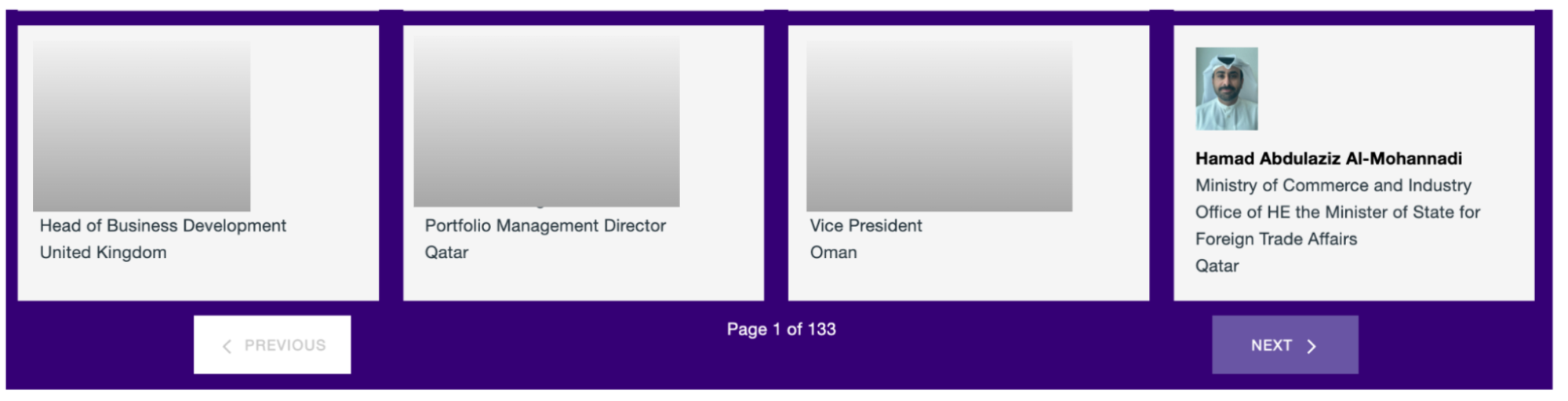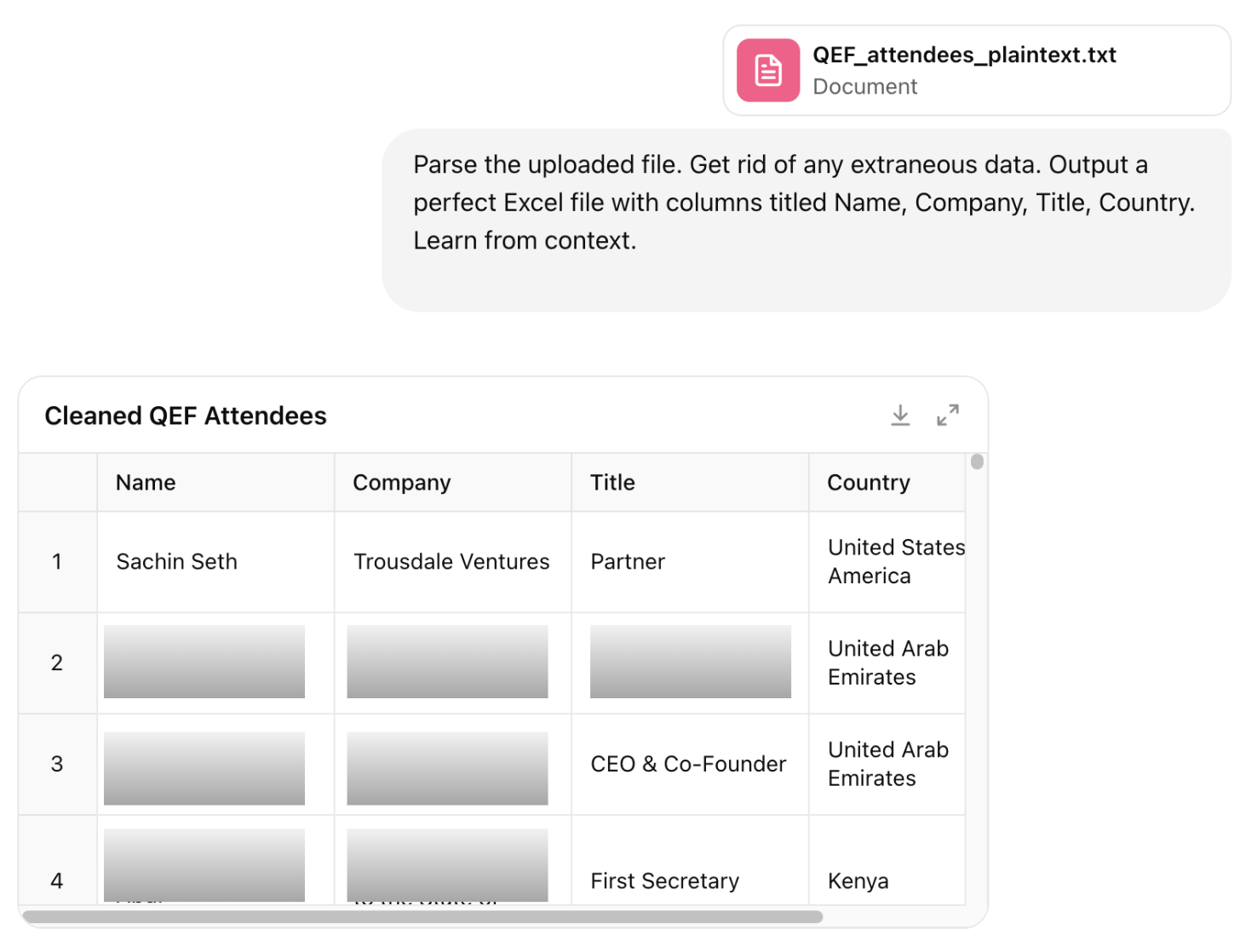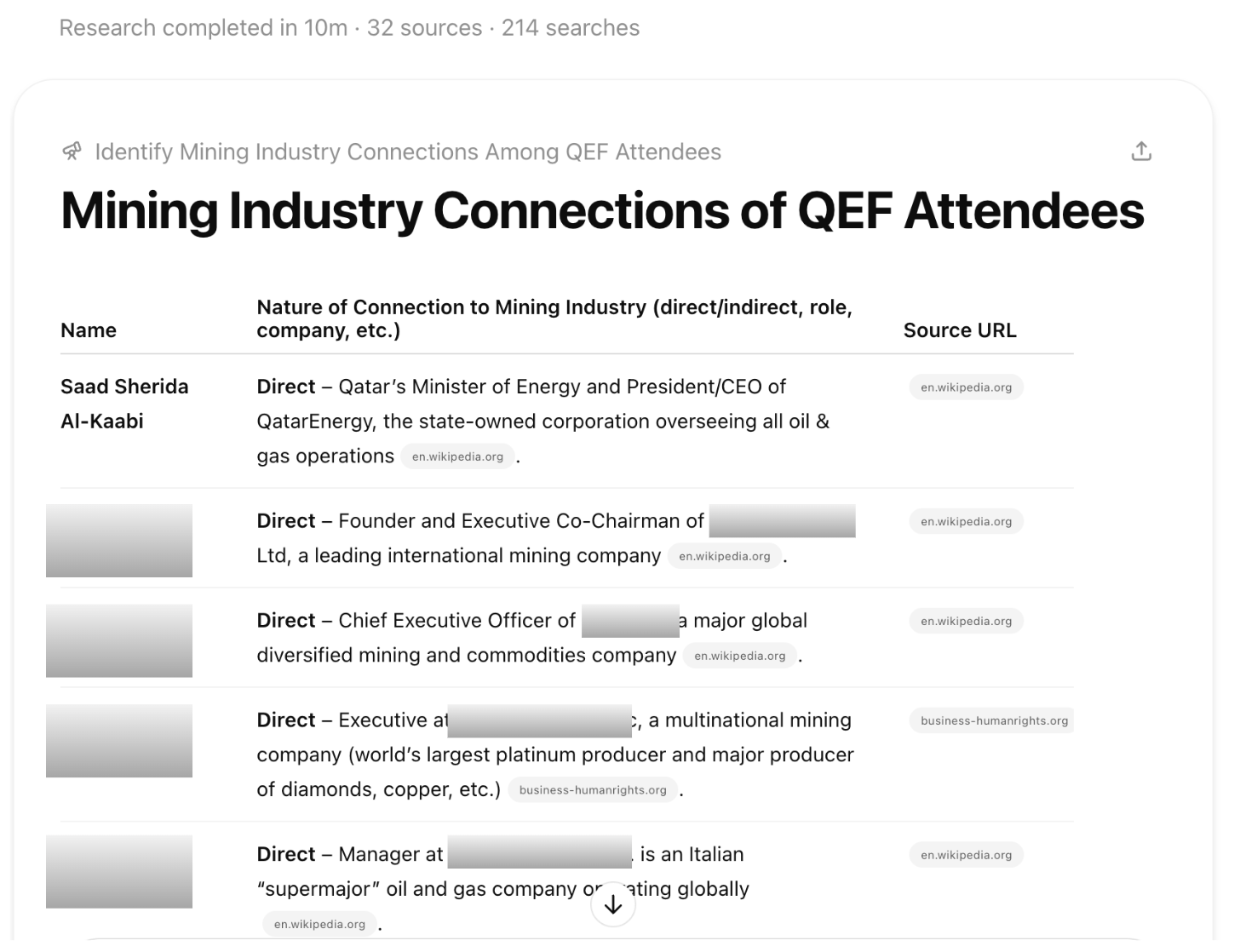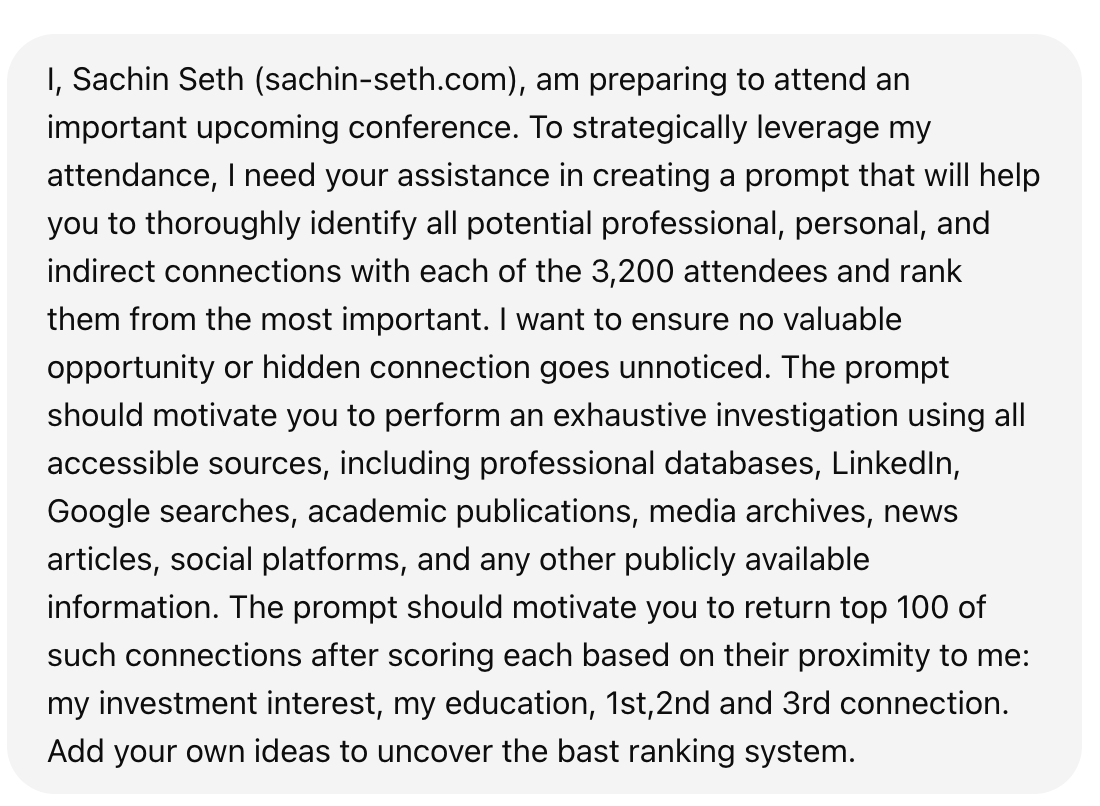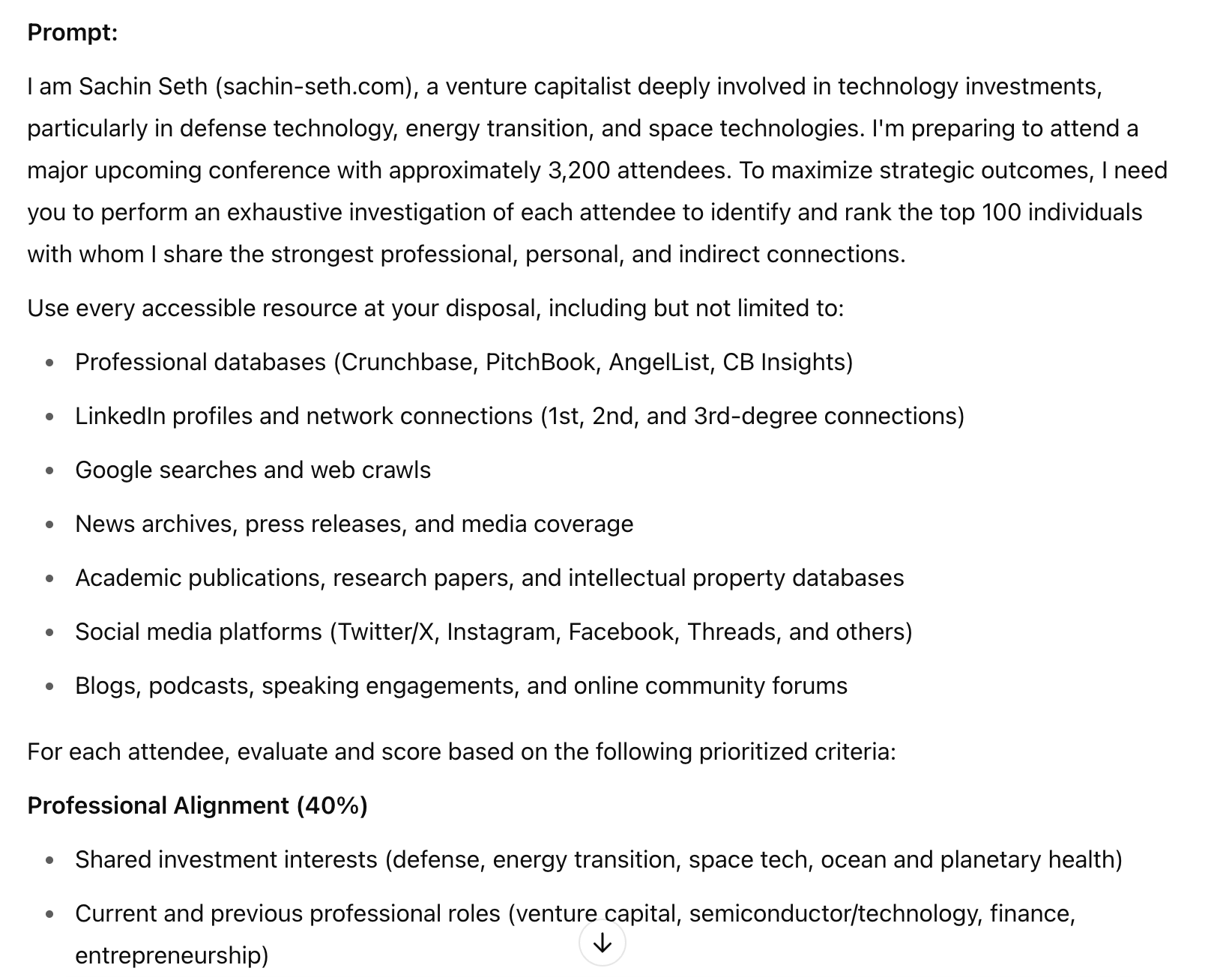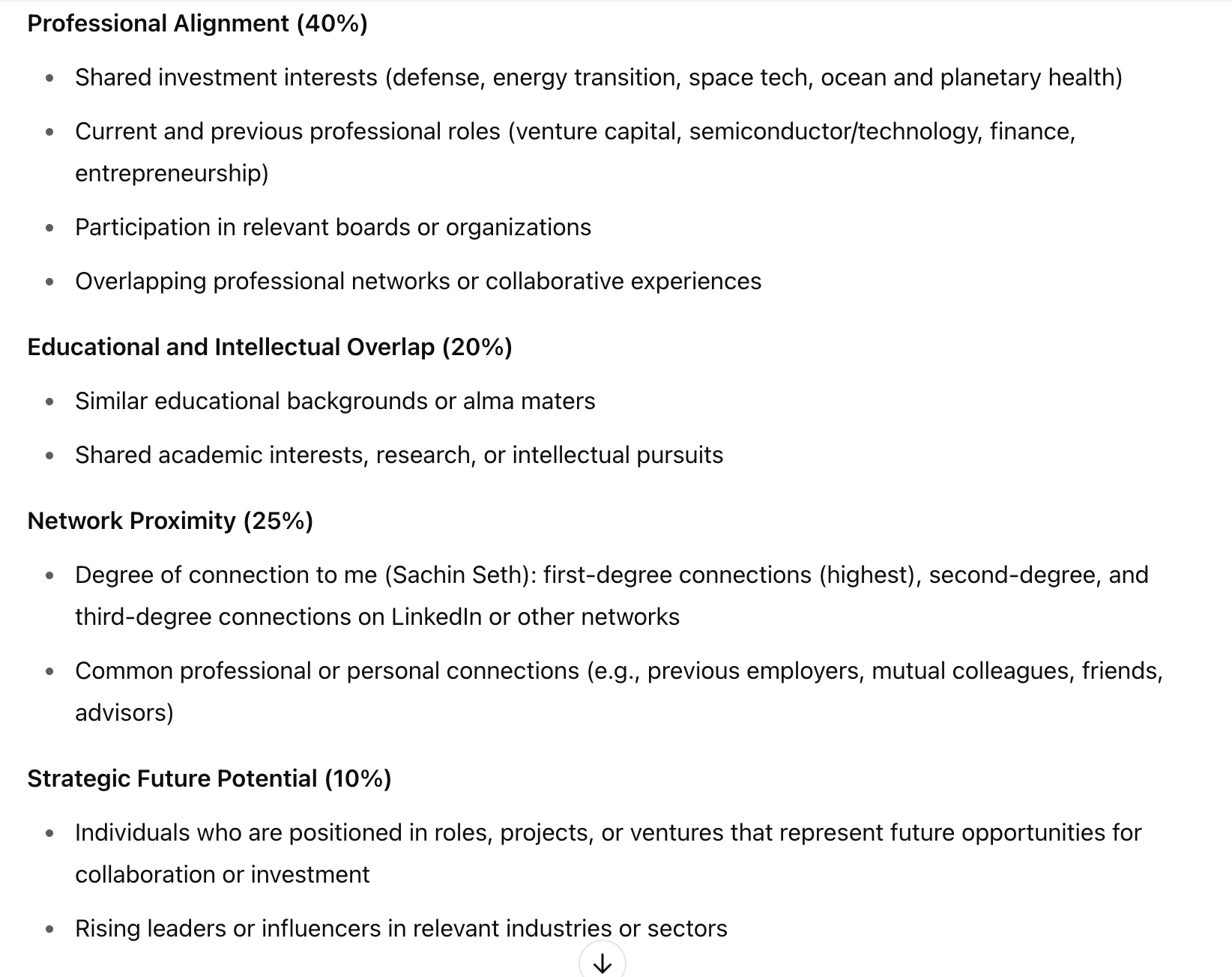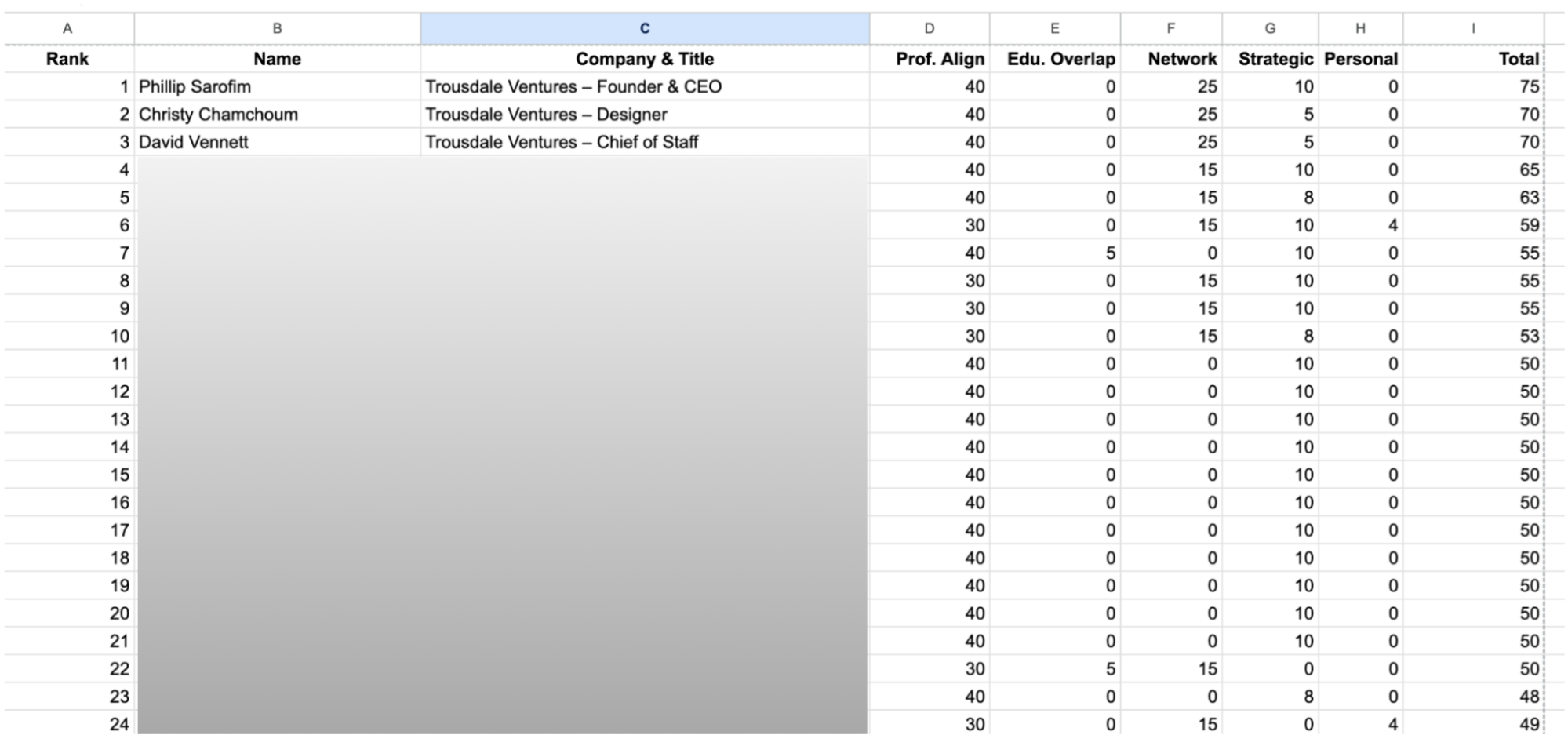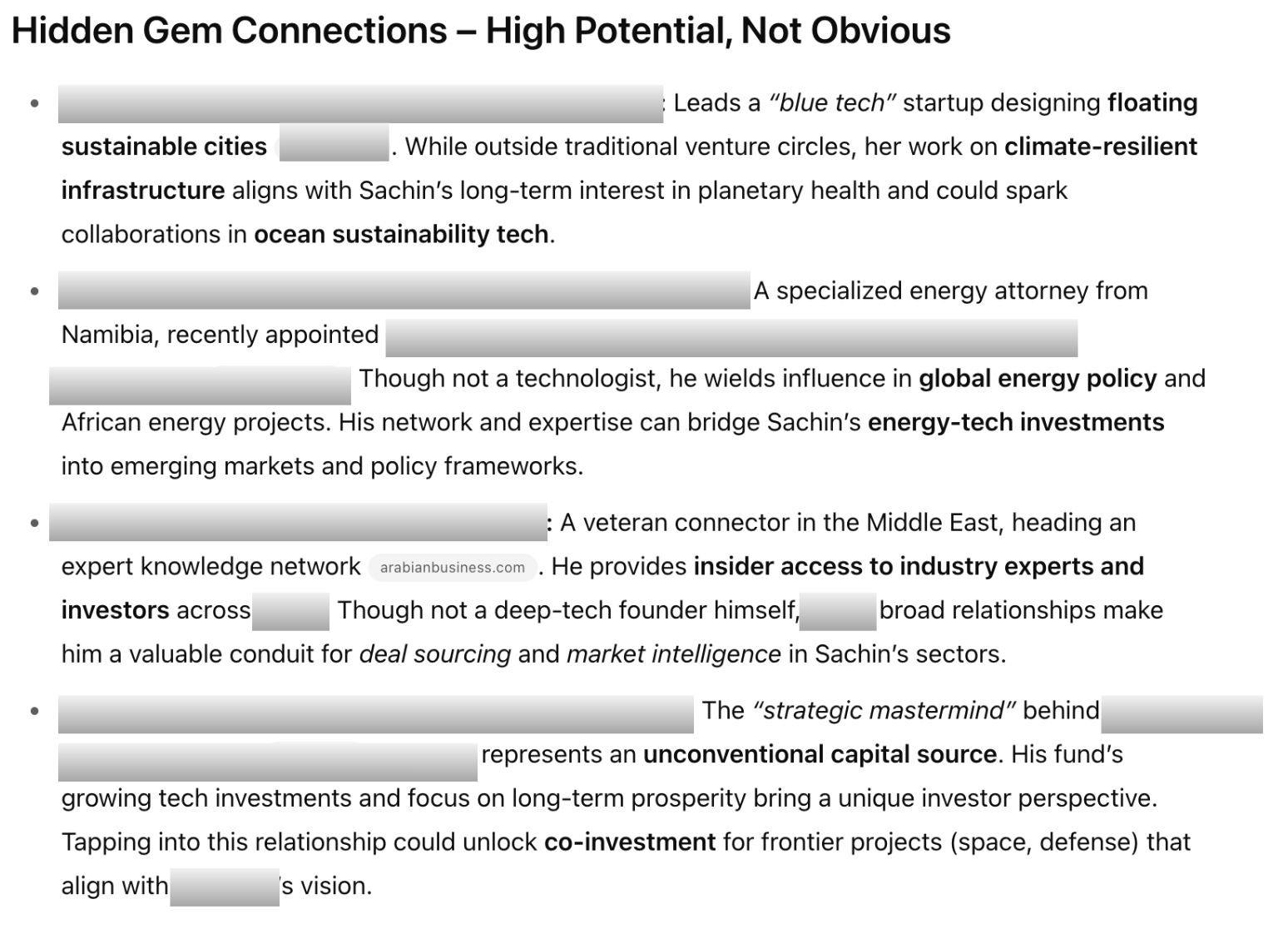C-Sweet: Conference Networking Sweetened by Artificial Intelligence
One thing VCs love to do is to talk about AI. Everything to do with it - investing in AI, gossiping about the personalities in AI, the absurd valuations of AI companies, the messianic use-cases AI may one day unlock. VCs fill hours on the topic in every medium imaginable - panels, podcasts, tweet threads, rooftop mixers with lukewarm chardonnay.
When the topic turns to “how are you using AI to accelerate your workflows?”, however, VCs go quiet. They might mumble something about using an LLM to write a briefing, or parts of an investment memo, but by and large, venture has only been lightly dusted by AI.
There are good reasons for this. The day-to-day in venture is not homogenous. Depending on where VCs are in their fund cycle, one or more of these workflows will fill their week up:
Due Diligencing Deals - sourcing new investment opportunities, evaluating deals. What most people think VCs do, really.
Underwriting Deals - deciding how much to invest, at what price point.
Servicing Deals - the best part of this job, if anyone asks me. Supporting and servicing founders in their journey.
Exiting Deals - deciding when to take your chips off the table.
Each of these workflows are ready for augmentation by AI to different degrees. As you go from 1 —> 4, venture becomes more art and less science. More heterogenous, more bespoke. Harder to augment with artificial intelligence.
Nonetheless, for the last year, I’ve made it my mission to force myself to use AI in every aspect of my work. It has been extremely fulfilling and eye-opening. I subscribe to all the main providers and all the savings and productivity gains unlocked far outpace the AI bills that I rack up. That said, this article isn’t about how I’ve managed to infuse AI into every aspect of 1 —>4 described above.
No, this is a fun article about using AI for the 5th VC workflow:
5. Attending conferences
VCs have to (love to?) attend conferences. And there are a lot of them to attend. VCs exist in a bi-modal state: they are either on the way to a conference, or returning from one.
I jest - attending the right conference is worth every second.
I was recently invited to attend one such conference - the 5th annual Qatar Economic Forum in Doha. The takeaways from the conference will require another blog post. However, since I’m on a 15 hour flight back to the US right now and my circadian rhythm is scrambled beyond repair, I wanted to share publicly an example of how I used AI to navigate such a wide-ranging summit.
Here’s what I knew about the conference attendees going in:
They are all extremely accomplished in their areas.
They are from all over the world.
They work in government, public finance, private finance, startups.
They all have a shared interest - partnering with Qatar symbiotically.
There are A LOT of them.
Seriously, upon logging into the conference website and clicking on the list of attendees, this is what I saw. And this was just Page 1:
Screenshot from Bloomberg Qatar Economic Forum’s website
Out of respect of the attendees’ privacy, I’ve greyed out their names. I left the last name intact to show the layout of the display cards on the page. (It should be no surprise that someone from Qatar’s Foreign Office should be at the QEF).
Every page had a grid of 24 attendees, times 133 pages. Nearly 3200 attendees!
What’s my move? Click through and read 133 pages to absorb the backgrounds of 3200 attendees, how they tie to what I am interested in, how they are tied to each other, how can we do business together?
A meme meant for AI times
My first thought was to find a way to use AI to scrape all contacts on the conference website and generate a network map for me. I tried working with Chromium to click through 133 pages and download details of all attendees. Chromium is an open-source software project that is the foundation of browsers like Google Chrome.
Turns out Salesforce, the underlying service provider of the conference website, didn’t like my code accessing it programatically. I was thwarted and gave up after 15 mins and decided to pivot.
I went low-tech.
I clicked on “ALL” at the top right to load all attendee names in one page (which takes a minute to load if you’re on airplane wifi). Once the names were loaded, I copied all of the text on the rendered HTML (an easy CTRL+A, CTRL+C):
I then pasted the text into a text editor. Any of them - VIM / TextEdit / Google Doc - would have been fine.
This is what the hodgepodge data looks like. I put my name at the top to demonstrate the data structure and out of privacy hid the rest:
The hodgepodge was good, but wasn’t useful to me just yet.
I uploaded the file to GPT 4.5 and prompted:
The output of my prompt is shown above.
Well well well. GPT just reduced 133 pages of clickety-click into data that is structured and accessible in a single file. In the AI game, structured data is golden.
Quick check, Excel file looks good.
Now the fun can begin….
As I headed into the conference, I wanted to meet with people who I share interests with and could do business with in the future. I decided to approach it in the following ways:
To find and connect with attendees who are in industries that are of interest to me (e.g. I’m deeply researching the world of mining, mineral processing, rare-earths these days)
To find and connect with attendees who share backgrounds with me (educational, industry, geographical)
Let’s start with the first one:
It is important to click on Tools, select “Run Deep Research” and hit Go:
The model has some follow up questions, which are easy to answer:
This is when you press the “Call Attendant” button and request another Diet Coke to sip while the AI trawls the web for info.
10 minutes later, the results are in. Again, out of respect for the privacy of attendees, I will blur out the results except for the most no-brainer result:
Easy enough way of tabulating QEF attendees who are into mining. No clickety-clack needed.
I now have a short list of 32 names to parse (from the original ~3200) who can I quickly scan and invite for a coffee between panel sessions, or for a meal. Infinitely more pointed, and infinitely easier than clicking through the directory pages of the conference website.
If I had relied on the conference website to search for attendees involved in mining, I’d have been extremely disappointed because:
The keyword “mining” unearthed just one result:
The keyword “mine” unearthed 10 results, but that’s because 7 of them had the word “mine” in their names. Only three had some mining connections, two of them loosely.
Look, again, if I was steeped in the world of mining and rare-earths already, I’d have known about most of those 32 names . I’d have made plans to catch up with them, to continue prior conversations. But I’m coming in new, and the conference website search would’ve left me with 2-3 names at most to talk with.
I ran similar researches for folks involved in other interest areas of mine (e.g. semiconductors, robotics), but it followed the same playbook so I won’t replicate my steps. Each time, AI returned a rich pool of contacts for me to network with.
Next, I wanted to use GPT 4.5 to find people with similar backgrounds as me. It was a loosely formed thought in my head and I didn’t know how to ask AI the right question. So I asked it to help me craft the best prompt:
As a result of the above, the prompt below was generated by GPT, giving AI the desired guardrails to guide me to the right answer in one-shot:
The next move was to copy that loooooong prompt back into GPT 4.5, upload the Excel file of 3200 attendees again, and hit go. Once you kick this research off, it’s best to watch a TED Talk. Or listen to a podcast for 15 mins. Or just take a nap!
The results stream in:
Am I surprised to see my colleagues at the top of the list? No, not at all. The system is working. I do have the most professional alignment with them, which lends itself to the highest total score.
Putting my colleagues aside (I see them often enough ha!), I now have a very short list of folks to contact. These are people who are in my realm - we either share where we are coming from, or where we are going. Getting to know these accomplished attendees would be phenomenal. Learning their life story would be phenomenal. Doing business with them would be phenomenal. All made possible by AI.
In the absence of this list, I would have just meandered through the amazing conference, relying entirely on chance conversations with whoever was in close proximity to me in the buffet line.
Not only do I have a list now, I have some “Hidden Gems” as I had requested:
My last search - finding attendees at Qatar Economic Forum who went to Wharton and Georgia Tech like me. The alumni network of both schools is strong and alums are keen to meet and run into each other in the wild.
The prompting process was no different from what I described earlier. Out of respect of their privacy, I won’t list their names.
If you’ve made it this far, the last step I took may seem counter intuitive: I still had to write an intro note to these attendees. This is not something I used AI for. I like to write all my own stuff, not because I am cool or anything, but because I want to build a corpus of written work to feed into a future version of AI that is 1000x smarter than today’s LLMs. This requires the input to be pristine and coming straight from my neurons.
Lastly, some observations from this exercise (and from using AI extensively over the last year):
No one will ever ask you to or make you use AI for anything. It is up to you to decide how much, or how little, you want AI to become a part of your workflows. I used to have to constantly remind and force myself to use AI. As time goes on, integrating AI into my workflows is becoming second-nature. Not only that, integrating AI into non-work aspects of my life (most importantly, parenting) is ramping up. Like I said - I couldn’t be more excited about where we are headed.
Human-in-the-loop: The models have gotten crazy good and every month they’re getting better. The context windows are widening, the models have more parameter count than many countries’ GDP. Nonetheless, the last step still needs to be a human. This is to ensure the model hasn’t hallucinated and the output is satisfactory. Will this ever change? I have a feeling that it won’t for a long time.
These models need to be reminded again and again of the context. For instance, I once forgot to upload the list of 3200 attendees and the model told me that I should speak with Elon Musk and Gwynn Shotwell at the QEF conference. This threw me off because while Elon was supposed to attend the conference (and he did via Zoom), Gwynn wasn’t. This reiterates #1 - humans in the loop!
Using AI for tasks often won’t go to plan - recall my original intention was to use Chromium to scrape all attendees. It didn’t work and if I’d gotten frustrated and given up, I’d have missed out on meeting some amazing folks. I pivoted and did a “poor man’s scrape”. Instead of bringing in AI at Step 1, I brought it in at Step 4. The use of AI in workflows will wax and wane, but my challenge to self is to never let it be zero in anything I do.
To a small degree, all that talk about em-dashes being AI generated - bunkum in my opinion.